  |
|
|
Customer Support | Products | Company Info | Links | Helpdesk |
|
|
||||
| Home | |
| Keylogger | |
| Reviews | |
| Demonstration | |
| Testimonials | |
| Photos | |
| Specifications | |
| FAQ | |
| Press releases | |
| Download | |
| Legal Disclaimer | |
| Affiliates | |
| Distributors | |
|
|
KeyGhost installation demonstration
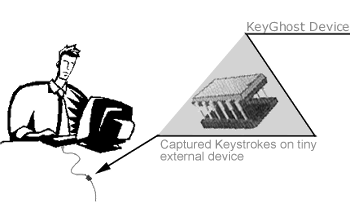
KeyGhost™ installs in under 5 seconds, even when computer is logged out, password protected, locked or switched off. Just plug it in! Its quite unobtrusive. Most users go months without examining the back of their computer. Think now ... can you picture what the back of your computer looks like at the moment?

|
Once the KeyGhost is installed, it quietly records every key pressed on the keyboard to it's own internal Flash memory (same as in smart cards).
To install the KeyGhost you simply unplug the keyboard cable from the back of the PC, plug it into one end of the KeyGhost, then plug the other end back into the PC. No software installation is necessary!
|
BEFORE
|
AFTER
|
 |
 |
|
For security reasons, the photo (above right) is only a representation of what the KeyGhost looks like. The actual KeyGhost II is injection molded to look exactly like an EMC Balun. |
|
Take a quick slideshow tour of the KeyGhost features. You will get up to speed quickly when it comes to understanding exactly what goes on with a KeyGhost. (A window should automatically pop up when you click the slideshow tour link, or, click here)
If you want to browse questions other users have asked, read the FAQ.
Why do you need a KeyGhost™?
Security tool, investigation tool, back up tool, and deterrent. learn more >>
 Here
is the KeyGhost Security Keyboard. It contains an internal KeyGhost
completely concealed from view!
Here
is the KeyGhost Security Keyboard. It contains an internal KeyGhost
completely concealed from view!
It behaves exactly like a normal keyboard in every way, except that it records all keystrokes typed on it into memory.
Only the administrator can access the log.
| TechExtreme Review |
| 'The KeyGhost has a number of uses. Being a college student I am often writing papers or a news updates for my website when good old Windows crashes on me. Using the KeyGhost I lose nothing and I am able to completely recover whatever I was working on.' -Ben Welch-Bolen. learn more >> |

> Learn about Security Keyboards <

|

